|
GLADIATOR - Controls, Keyboard Shortcuts, Key Mapping
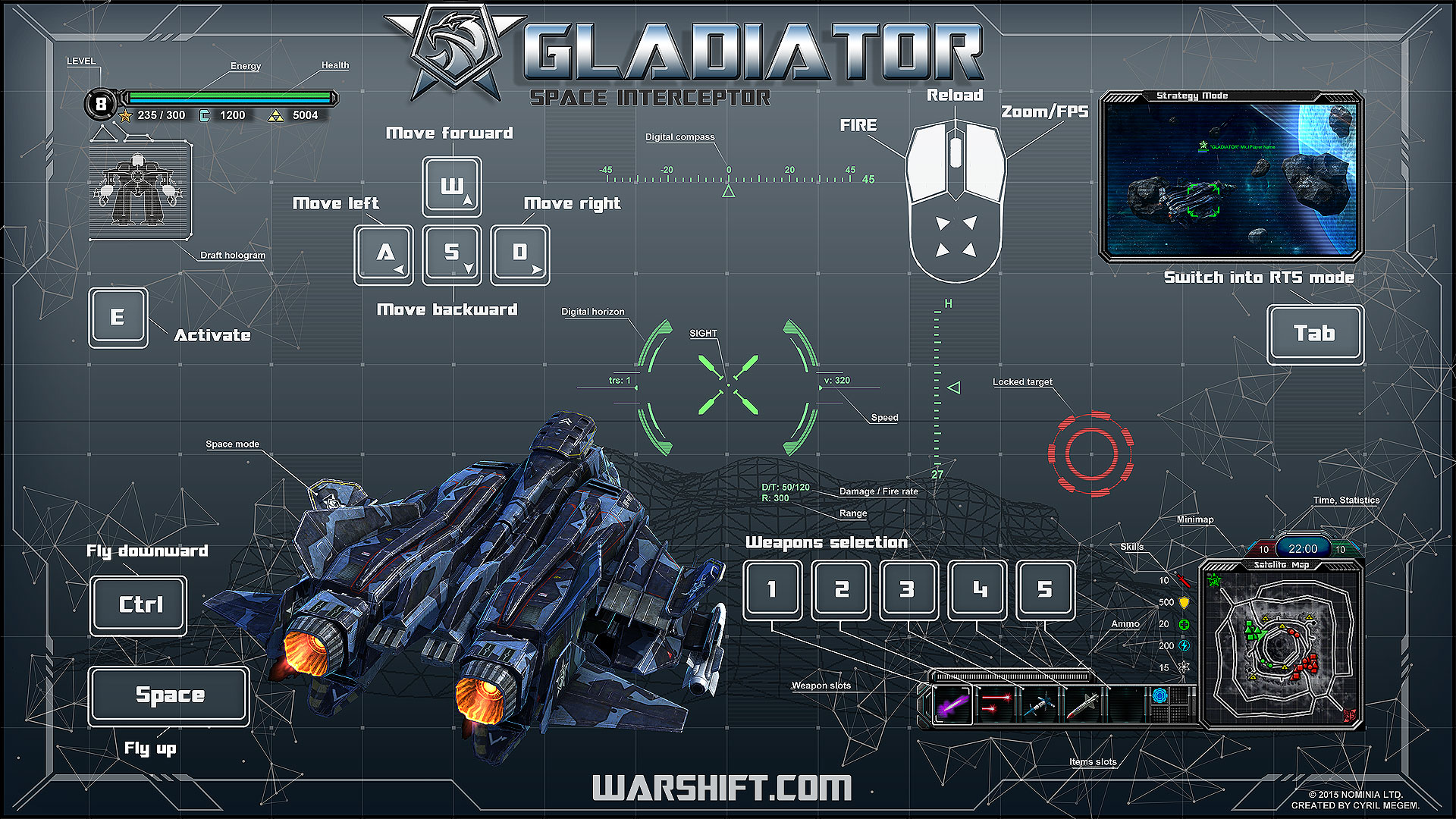
CORSAIR - Controls, Keyboard Shortcuts, Key Mapping
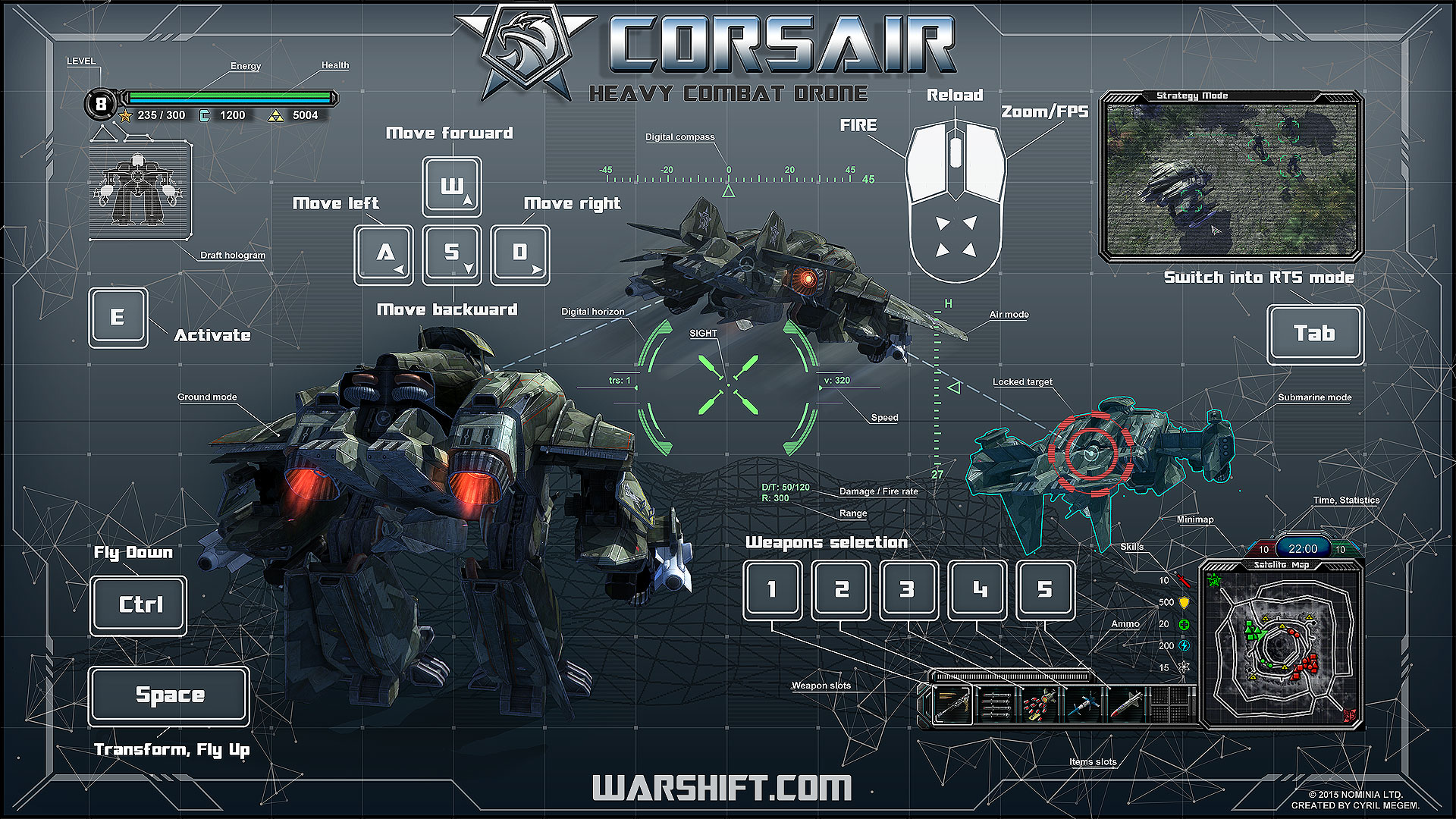
RAIDER - Controls, Keyboard Shortcuts, Key Mapping
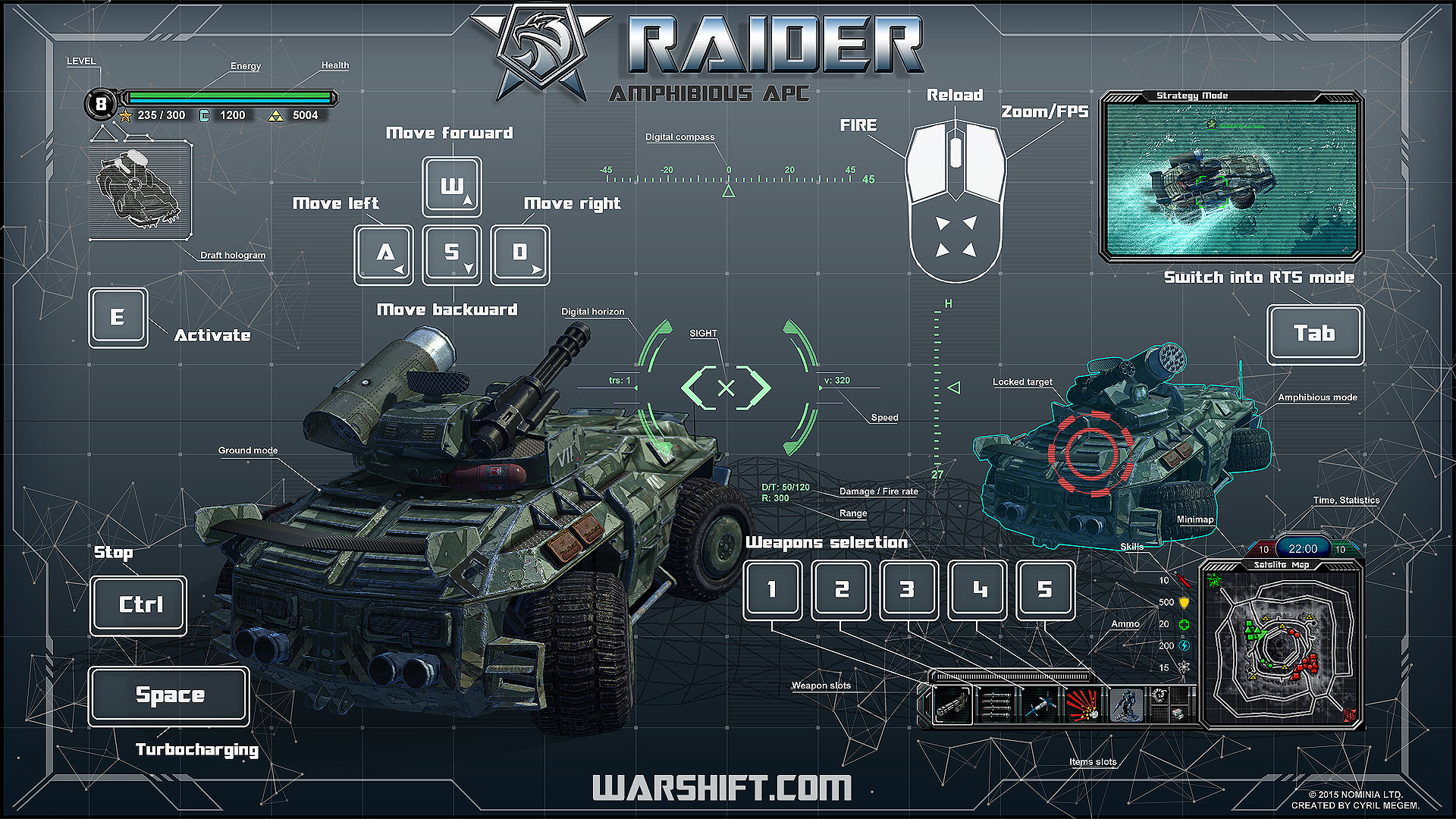
ARCHANGEL - Controls, Keyboard Shortcuts, Key Mapping
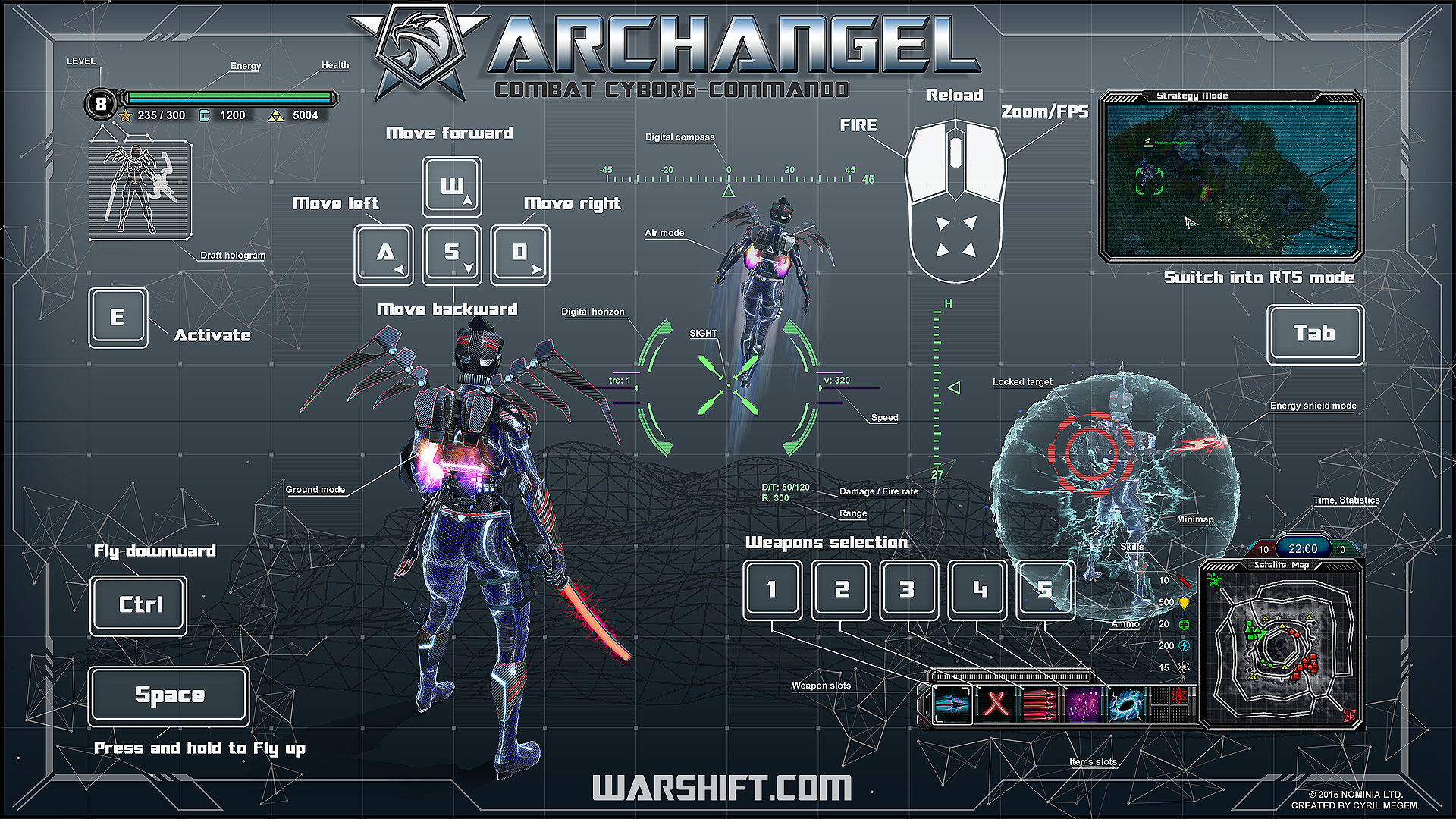
ARKAR - Controls, Keyboard Shortcuts, Key Mapping
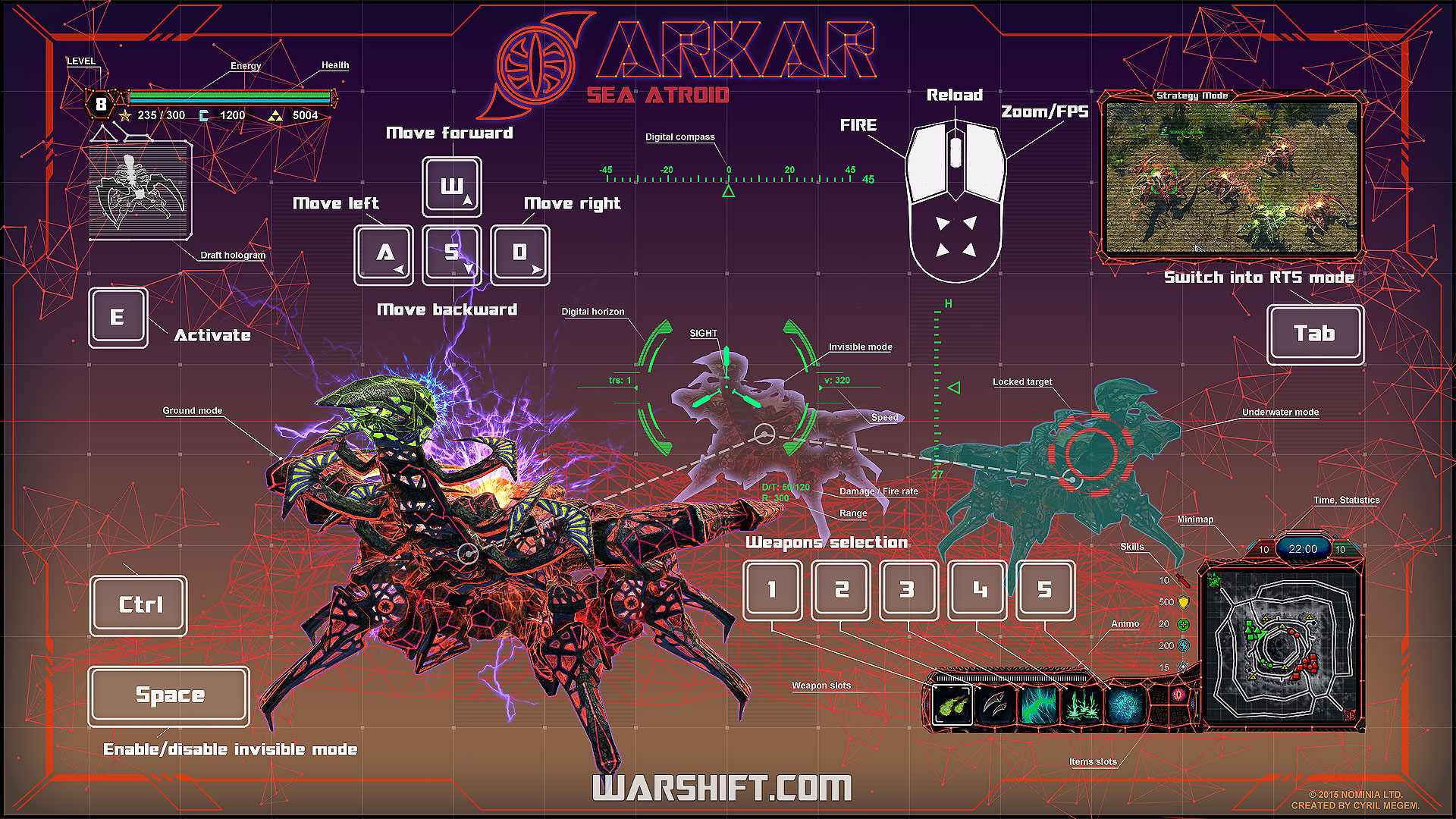
VOLCANO - Controls, Keyboard Shortcuts, Key Mapping
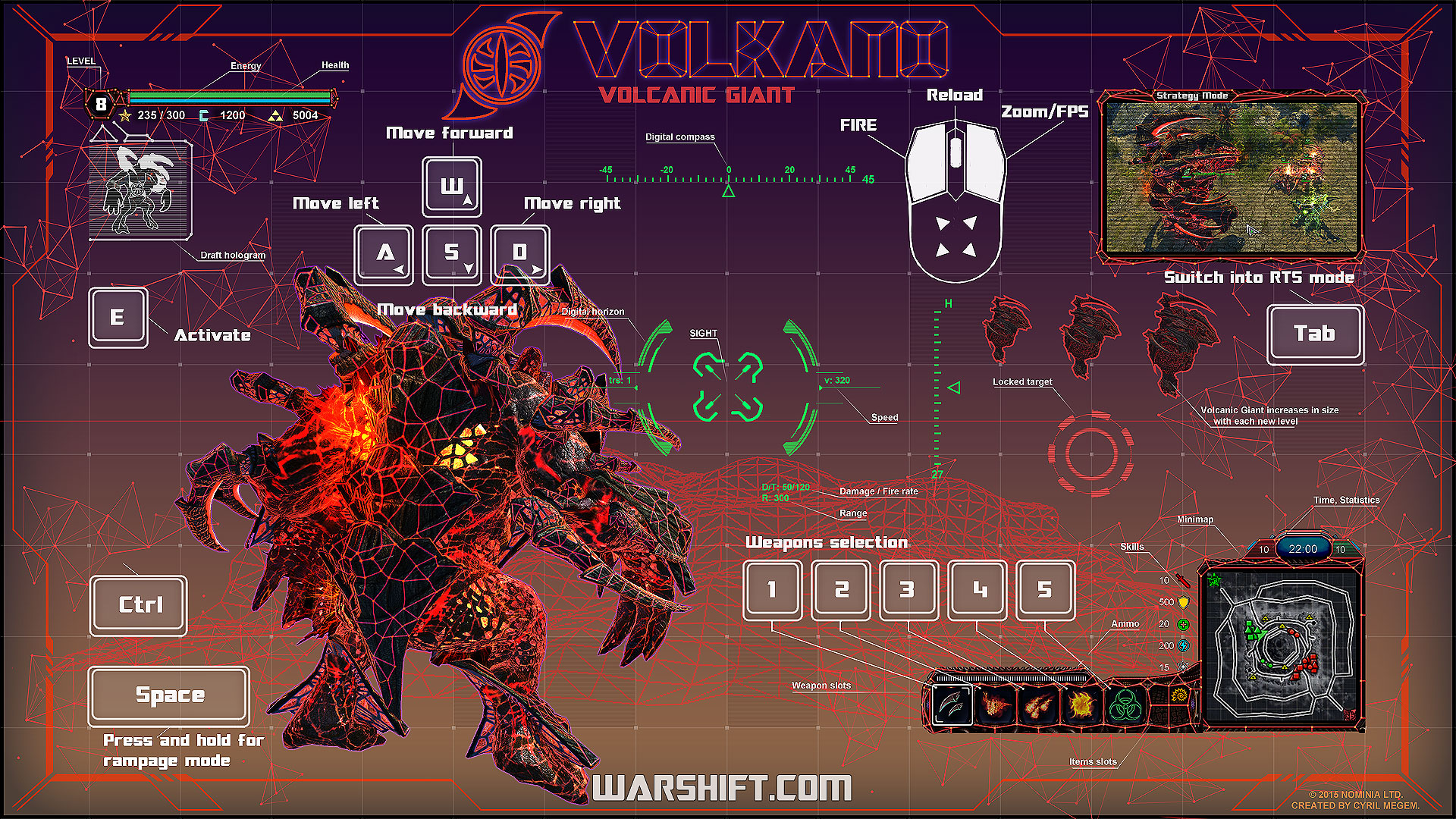
GENERAL:
'TAB' - Switch Action/RTS mode
'E' - Enter the ARK, activate
‘P’ – Respawn
‘~’ – Open or close chat/console
'Esc' - Open Menu
ACTION MODE CONTROLS:
'LMB' – FIRE!
'RMB' – Zoom camera, sniper mode
'R/MMB' - Reload selected weapon
'1, 2, 3, 4, 5' - Select Weapon Slot
'W' - Move Forward
'S' - Move Back
'A' - Turn / Strafe Left
'D' - Turn / Strafe Right
'SPACE' - Activate Super Ability, Fly Up
'LeftCtrl' - Fly Down, Landing
STRATEGY MODE CONTROLS:
'W, S, A, D' - Camera movement
'Mouse Wheel' - Rotate Camera, Camera zoom
'LMB' - Select units / Unselect units
'RMB' - Set destination / target for selected units
‘F’ – Find and focus camera on the selected unit
‘LeftCtrl+1..0’ – Create group of selected units
‘1,2,3..0’ – Select existing group of units
FUNCTIONS FOR TESTING:
'G' - God Mode
OFFICIAL VIDEO TUTURIALS SECTION

|